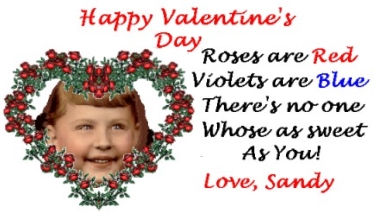 |
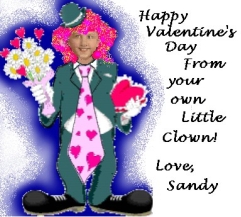 |
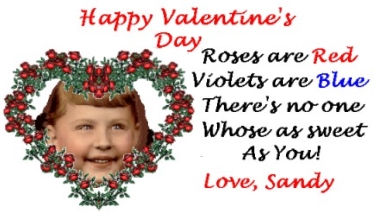 |
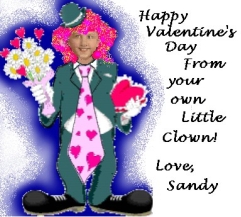 |
| Grade level: 3-5
Key Concept-Goal: The student will create a Valentine Card on the computer. The student will understand and create, by applying a wide variety of media, techniques, and processes, to express visual ideas, feelings, and values through the use of art elements and principles. Vocabulary: Computer, Disk, copy, paste, tools, edit, graphics, message. Essential Skills-Objectives-Art Aims: The students will use the computer to create a picture for their Valentine card. They will use a variety of tools. They may use Paint or Kid Pix. They will save it to a disk. They will then type a message for the side of their card. They will also save this to a disk. The students will: *express the differences among materials, techniques, and processes. *know lettering techniques. *apply different media techniques and processes to communicate ideas, experiences, and stories. *utilize art materials and tools in a safe and responsible manner. *identify, recognize, and apply the principles of design in studentsí works, e.g. unity, repetition, variety, movement, emphasis, balance, and proportion. *create works in a variety of three-dimensional media. *recognize career opportunities related to art. Engagement Activities- Procedure: They will have four computer labs to create their Valentine Card and save it to a disc. The procedure is on the handout. The teacher will put it into another program such as Corel Paint and create a card. The student will get one card stock color printing that may be cut in half to create two cards. Materials: Computer, Photo on disk. Organization for distribution: 18 computers, rotate extra kids so everyone gets equal time on the computer. Work period-guidance: Answer questions as needed. Cleanup: Save to disk. Exit program. Shut down computers if it is the last class of the day. Assessment-Evaluation: Did the student use a variety of tools in the creation of the card? Did they save it to a disk correctly? Did the student use the materials, techniques and processes correctly? Did the student consider the elements and principles of design? Other Teaching Aids and Resources: Magazines: School Arts; Arts and Activities, Textbook: Discover Art., Examples and Visuals. Higher Order Thinking Skill Questions: How do you think most cards are made? How is making the cards by hand and making them on the computer different? What can you do on the computer that you canít do by hand? (Change things.) Basic: Did the students identify and recognize a variety of art media and techniques? Did the students identify connections between the visual arts and other disciplines in the curriculum? Did the students define the role of an aesthetician and identify the steps involved in judging works of art? Did the students identify art works of various time periods and cultures and match artists with specific time periods and cultures by using symbols and themes? Transitional: Did the students demonstrate and apply an understanding of the proper use of a variety of art media to create works of art? Did the students understand similarities between the characteristics of the arts and other disciplines? Did the students apply steps involved in art criticism in comparing his/her work with the works of others and other cultures? Did the students compare and contrast works of art from different time periods and give examples of how early works influenced works of modern art? Advanced: Did the students compare and make judgments about the different art productions and media used to create them? Did the students justify and value the art as it relates to other disciplines in the curriculum and learn how art supports and combines with other disciplines in the curriculum? Did the students draw conclusions, evaluate, and make judgments about specific works of art? Did the students make critical judgments about works of art? *Smaller print indicates guidelines from the revised Visual Arts Curriculum Framework Grades K-5. |
|
|
|
|